10 Heuristics to Simplify Design Decision-Making
How I use industry wisdom to guide my work and avoid the paradox of choice
Welcome to Unknown Arts, where we explore the creative power of art and technology. Ready to forge ahead into the unknown? Join the journey!
I designed a lot of software from scratch in the last decade.
While I learned to navigate the seemingly endless decisions involved in this process over time, it’s never easy.
The paradox of choice can trap even the most seasoned practitioners.
Thankfully, you can simplify the decision-making process by relying on a smart selection of industry wisdom.
You do not have to, and should not, reinvent the wheel for many common problems.
Instead, trust the expertise of those who came before you.
Allow their findings to act as heuristics, or rules of thumb, for navigating the complexity.
As a veteran creative, I’ve internalized these principles through years of practice.
However, I still reference them often to guide clients and colleagues toward making better and more confident design decisions.
There are far too many useful heuristics to roll into a single article, so today I want to highlight 10 I return to frequently.
The Heuristics
1. Jakob’s Law
"Users spend most of their time on other sites. This means that users prefer your site to work the same way as all the other sites they already know.” - Jakob Nielsen
About
Jakob's Law emphasizes leveraging users' familiarity and expectations to create intuitive, user-friendly interfaces.
How I use it
I use Jakob’s Law to counteract the tendency to think that products are special snowflakes.
It’s easy for product builders and entrepreneurs to lose touch with the fact that the product they’re working on isn’t the center of everyone’s universe (like it is for them). It’s one of many things competing for people’s attention in today’s digital landscape.
Familiarity benefits the creator and the customer and sets the stage to break expectations intentionally for maximum impact.
2. MAYA Rule
About
Raymond Loewy’s MAYA Rule (Most Advanced, Yet Acceptable) argues for designs that push the envelope in product innovation while remaining familiar and acceptable to users.
How I use it
If you’ve followed Better by Design for a while, you know I’m fond of the MAYA rule. It’s my guiding light for sticking the landing with design innovation.
Depending on where a product sits on the spectrum of ‘acceptable’ to ‘advanced’, I can use design techniques to strategically nudge it into balance and deliver an experience that hits the sweet spot between novelty and familiarity.
I wrote a full article about MAYA here -> The Enduring Power of the MAYA Rule
3. “Don’t make me think”
About
Steve Krug's "Don't Make Me Think" is a self-explanatory heuristic emphasizing the importance of creating self-explanatory interfaces.
Creating an interface requires a lot of deep thought. Using an interface shouldn’t.
How I use it
I use “Don’t Make Me Think” as a first line of defense for usability.
I accept that I’ll never remove all complexity from a system.
But if I notice myself thinking more about the software rather than doing whatever it helps me do, it indicates I have room for improvement.
4. Gaiman’s Law
“Remember: when people tell you something’s wrong or doesn’t work for them, they are almost always right. When they tell you exactly what they think is wrong and how to fix it, they are almost always wrong.” - Neil Gaiman
About
Gaiman’s Law suggests that users are good at identifying problems but bad at proposing effective solutions. It encourages us to seek insights from user feedback while relying on our expertise to interpret it and find the best solutions.
How I use it
I use Gaiman’s Law to help clients and colleagues get past the surface value of user feedback. This can be challenging when people are eager to please their customers (a good instinct that can go awry). Gaiman’s Law is a useful reminder that helps me avoid sacrificing the best creative output for immediate validation.
5. Miller’s Law
“The average person can only keep 7 (plus or minus 2) items in their working memory.” - George Miller
About
Miller’s Law guides us toward creating experiences that align with the cognitive constraints of users. Designing with its limitations in mind helps us present information and choices to users within a manageable range.
How I use it
I use Miller’s Law to find a balance between respecting a user’s intelligence and honoring the inherent limitations of being human. It prompts me to separate information into more digestible and memorable chunks which makes my work more accessible.
For me, it’s less about the specific number 7 (though that is a useful guide) and more about ensuring a usable balance in my creations.
6. “Default it or design it”
About
“Default it or design it” reminds us to consciously choose between default or custom elements to create interfaces that strategically leverage a company’s strengths and resources.
How I use it
I use this to force myself to prioritize when creating new UI.
Every decision to build UI involves trade-offs. The best companies make deliberate moves when deciding what they should build from scratch and what they should ‘default’ to an existing solution.
Here’s my article talking more about this -> Default It of Design It
7. Conway’s Law
"Organizations which design systems... are constrained to produce designs which are copies of the communication structures of these organizations." - Melvin Conway
About
Conway's Law describes the correlation between the structure of an organization and the design of the systems it produces.
How I use it
Over the last 12 years, I’ve seen this principle manifest repeatedly. As a creative leader and consultant, it reminds me that the final product is always downstream from the organization. Every employee and team can have good intentions, but if the organization is poorly designed its output will be too.
8. Tesler’s Law
“For any system, there is a certain amount of complexity that cannot be reduced.” - Larry Tesler
About
Tesler’s Law (also called The Law of Conservation of Complexity) reminds us that simplification efforts have limits.
How I use it
I use Tesler’s Law to counteract the tendency to want to oversimplify.
Reducing designs to their essence is powerful but it’s easy to go too far in that pursuit. Rather than attempting to remove all complexity (which is impossible), this heuristic helps me aim to make it manageable.
9. “To emphasize something, first deemphasize everything else.”
About
This principle stresses the importance of focus for clear communication and guiding users’ attention.
How I use it
I use this heuristic to help teams avoid the emphasis “arms race”.
Teams without design guidance tend to emphasize new things by making each one louder than the last. This quickly becomes a death spiral of attention-grabbing that leads to confusion. When everything is “important,” nothing is.
By starting from a place of de-emphasis, we give ourselves space to draw attention to what truly matters.
10. Doherty Threshold
“Productivity soars when a computer and its users interact at a pace (<400ms) that ensures that neither has to wait on the other.” - Laws of UX
About
The Doherty Threshold highlights the importance of performance for crafting software that feels good to use. It reminds us that we can control how the software feels by dialing in the interaction times.
How I use it
I use this principle in two ways:
First, it’s a good motivator for boosting the speed of your data systems. Processing data faster is rarely a bad thing in software.
Second, it helps me craft interactions that smooth out the technical performance. If the data speeds are slower, I can introduce elements that create the perception that the software is working quickly. If the speed is instant, I can introduce elements that slow it down to make it feel less jarring.
Final Thoughts
The ten heuristics I've outlined have been useful in my journey.
They offered me practical advice, steering me toward effective design choices.
As you incorporate them into your work, it's important to see them not as rigid rules but as flexible tools.
Let them inform your decisions, but not constrain your creativity.
Until next time,
Pat
Conversation Starter
What heuristics have you returned to the most in your career?
Community Survey
If you got a little value from this post, consider subscribing or sharing. Follow me on LinkedIn and X/Twitter for daily posts.






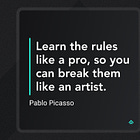
This is brilliant 🤩. Thank You
Fantastic list. As a consultant I feel this pain in almost every engagement: "Every employee and team can have good intentions, but if the organization is poorly designed its output will be too."
I look forward to hearing your thoughts on systems design.