Default It or Design It
Cutting through design decision complexities with a no-nonsense heuristic
Hello! I’m Pat and Better by Design is my newsletter sharing pragmatic insights for creative innovation through the lens of design. If you’re new here, join our growing tribe of design innovators!

Introduction
Every design project requires you to make many decisions.
Some are big like the overall layout, while others are small like the hover state of a button. But, facing too many choices can lead to analysis paralysis, making it hard to move forward. That's where the idea of "Default it or Design it" comes in handy.
The first group, 'Default It,' is about using existing solutions for smaller decisions to save time and creative energy. The second group, 'Design It,' is about taking time to make larger decisions that can shape projects profoundly.
In design, problems arise when designers spend too much time on minutia at the expense of big, strategic decisions. The “Default it or Design it” heuristic helps mitigate that issue by sorting decisions based on their impact, allowing designers to focus their creativity where it matters most.
As we explore this idea further, we’ll see how it aligns with design and PM tendencies and talk about how design systems fit into the picture to support your decision-making.
The "default it" approach
The 'Default It' approach is about simplifying choices.
The most common place I see this method add value is when a designer is getting hung up on a micro-level detail while working on a macro-level project.
It’s not that the detail is unimportant, but it’s not the intent of that work.
Instead, it often makes sense to ‘default’ that micro-level decision to an existing resource, effectively outsourcing the decision to someone else who was able to give it their full attention. That might be an external provider or an internal systems team depending on the situation, but in either case, you will expedite macro-level projects by defaulting most micro-level decisions.
In my experience, many product managers lean towards this approach. ‘Defaulting it’ helps to move projects along faster and keeps things on budget. But, like everything, overdoing it can be an issue. If we 'default' every decision, we’ll likely miss chances to be creative and innovate.
The "design it" approach
On the other side is the 'Design It' approach.
This is where designers take time to work in-depth on critical choices that can shape projects in big ways.
You can make time to “design it” with micro or macro-level work, but each case requires your full attention while demanding different kinds of focus. It can be difficult to toggle between micro and macro points of view, so I find it helpful to scope projects intentionally to allow myself (or another designer) to focus on one at a time. That’s why defaulting micro level decisions is so helpful while working on macro level projects; it lets me separate the two headspaces and give each my full attention in due time.
Unsurprisingly, designers tend to gravitate towards this approach. It’s the space where creativity and innovation shine. However, trying to 'design' every small detail every time can slow projects to a crawl and lead you down a never-ending rabbit hole of complexity. It can also lead to blown budgets if not kept in check. So it’s worth being intentional about what you choose to design in full.
Negotiating the balance
Finding the right balance between defaulting and designing is critical.
But to find this balance, you need to negotiate. You need to discuss and agree on which decisions to 'default' and which to 'design' so that your team can focus its attention in the right places at the right times.
Product managers might negotiate for 'Defaulting It' to save time and stay on budget while designers might negotiate for ‘Designing It' to explore creative solutions. This is the healthy tension you need to move things forward in a systematic and strategic way. With good communication and understanding, this friendly tug-of-war can lead to finding the sweet spot for product development.
As an example, in the last product I worked on, the team needed to visualize the data of large graph databases. Building a vector-based visualization library from scratch would have given us great flexibility but it wasn’t going to move to needle for our customer experience. So, we decided to default the visualization tool to a third-party vendor whose entire focus was on building that technology. By choosing not to design that software from scratch we freed our team up to focus on applying its smart defaults to solve our customers’ problems more quickly and effectively.
The role of design systems
As projects grow and teams learn from each negotiation, they start to see patterns. Certain decisions come up again and again. This is where design systems come into play. A design system is like a toolkit filled with pre-made design solutions. It's your personal collection of reusable defaults.
Using a design system is like taking the 'Default It' approach to the next level. While in the early days of a software product, you might default mostly to external industry standards, over time you’ll encapsulate more of your own internal decision-making into custom defaults specific to your service.
By storing your 'defaulted' decisions in a central repository and making them easy to reuse, you reduce the overhead for making strong baseline design decisions. This list of defaults is always evolving. When new projects demand new design solutions they can be added, becoming a new 'default' for future projects. This way you continue to free up time to focus on the unique challenges that each new project throws your way.
Final thoughts
The "Default it or Design it" heuristic provides a simple way to manage the endless design decisions that appear in any given project.
By seeking a balanced approach, software designers can save time, focus on what's critical, and direct their creative energies to the most pressing problems at hand.
So, the next time you find yourself overwhelmed with design decisions, ask yourself: “Should I design this? Or can I default it?” It’s a simple question that will help you ship creative software solutions routinely without getting lost in the weeds.
Until next time,
Pat 💚
If you got a little value in this post, consider subscribing, sharing, or following me on Twitter. If you got a lot of value I’d appreciate it if you bought me a coffee 😎☕️.




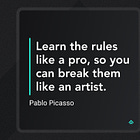

I'm a freelancer Product Designer, how does this apply in my scenario?? I'm paid to execute but I'm scared that I won't be growing creatively.